picotype - when you can't use your password manager
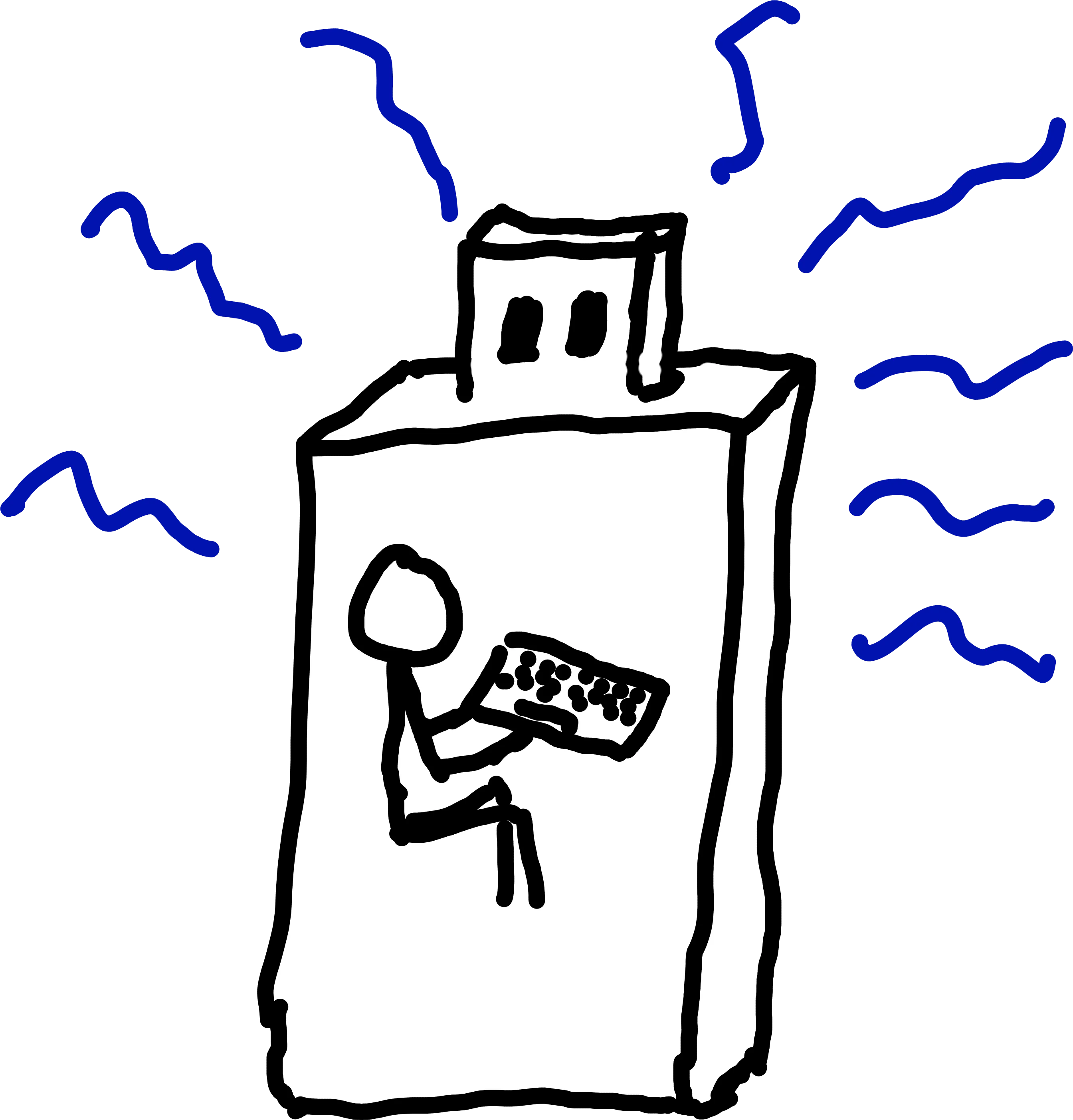
Sometimes there are situations where you can't use your password manager. For example, you're on a computer that doesn't have it installed, or you're on a computer that doesn't have a GUI, or you're on a computer that doesn't have a keyboard, or you're on a computer that doesn't have a screen.
Whichever of these situations you find yourself in, you can use picotype to type your password for you.
This project is in its early stages. It might not work. It might not be secure. It might not be useful.

I'm currently using a laptop with LUKS full disk encryption. Since I don't want to type my password every time I boot, I'm using picotype to type it for me. This is the main use case I'm developing this for. While the laptop does contain sensitive data, I'm not too worried about it being stolen. The contents of the laptop are backed up and probably not that interesting to any three letter agencies.
If your threat model is different, you might not want to send your password keystrokes over BLE, even if they are encrypted.
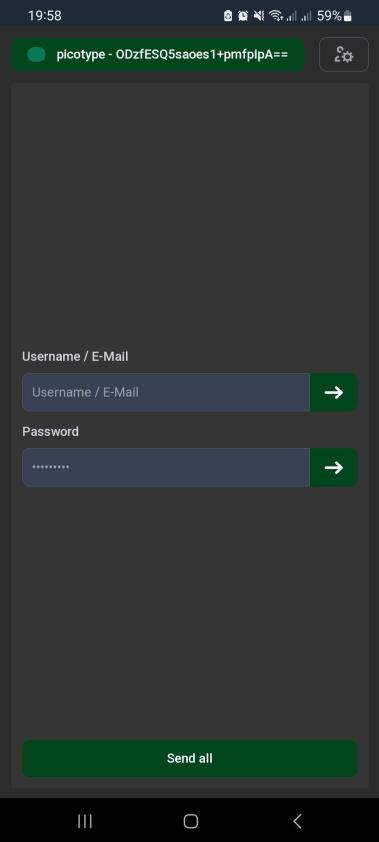
This project uses the Raspberry Pico W, which is a microcontroller with a built-in Bluetooth Low Energy (BLE) radio.
Before you decide to use this, please read the security considerations section.
Even if you might not be interested in the project, you might like simple the case I designed for it. It needs to be printed and glued together, but it's pretty low profile and fits in my pocket.
For more information, check the repository and the docs.
